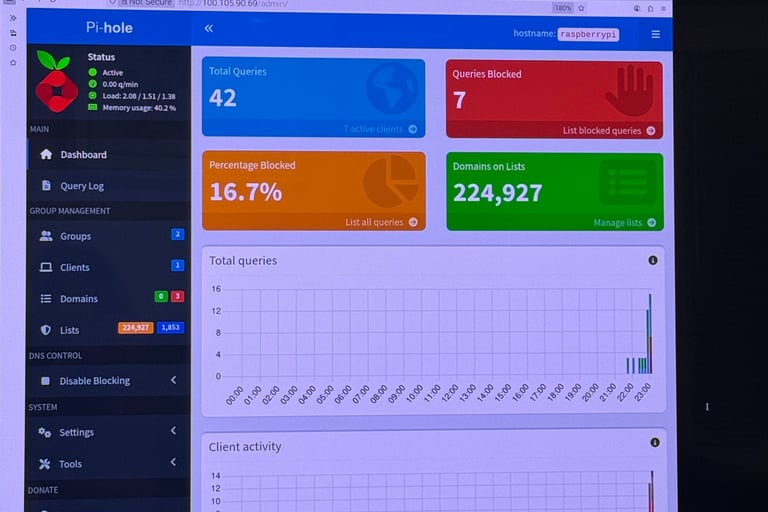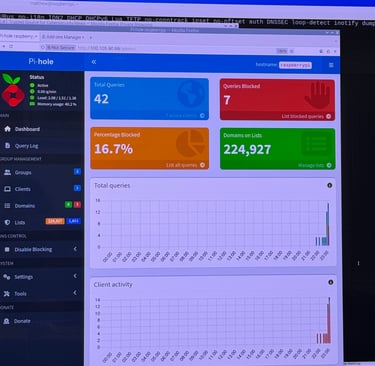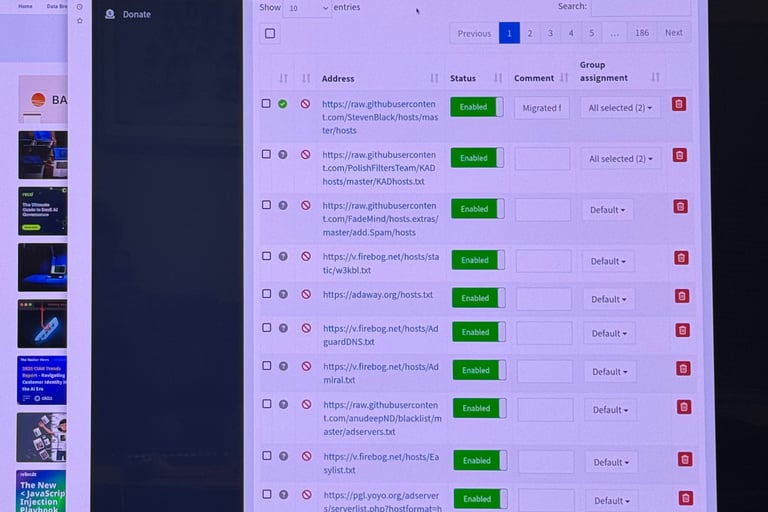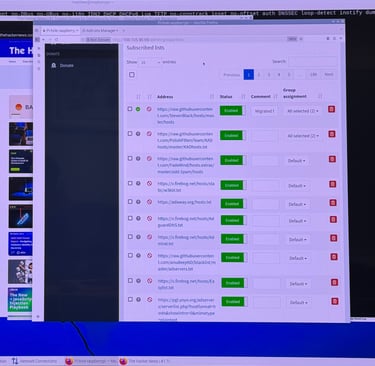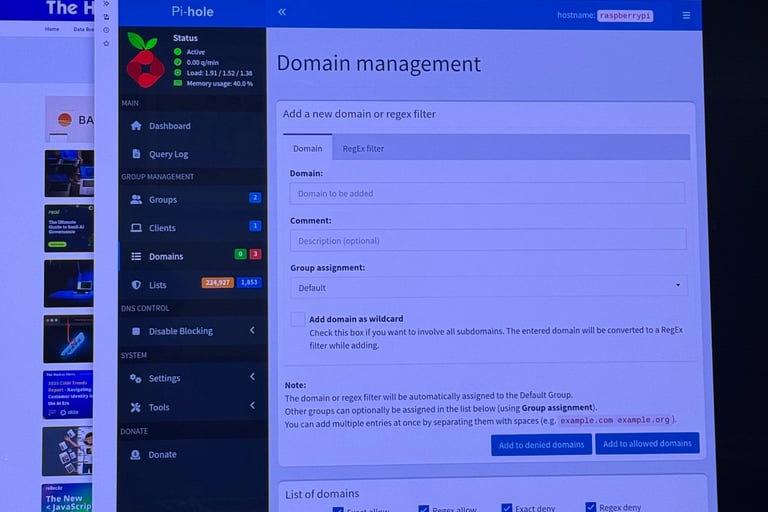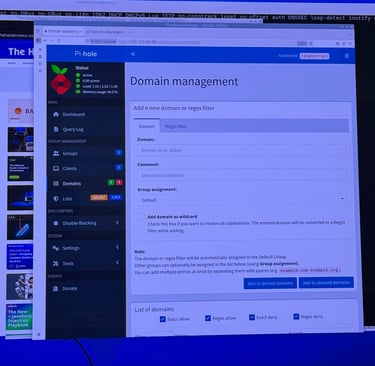Setting Up Pi-hole on a Raspberry Pi: A DNS Sinkhole Project
7/8/20252 min read


Introduction to DNS Sinkholes
In today’s digital landscape, protecting your home network from malicious ads and intrusive trackers is essential. One effective method for achieving this is by using a DNS sinkhole. I decided to dive into this realm by installing Pi-hole on my Raspberry Pi 5, which serves as an impressive DNS sinkhole app. Excited to begin my first solo project, I quickly encountered a few challenges due to my home network configuration.
Connecting Two Separate Wi-Fi Networks
At home, I manage two separate Wi-Fi networks, which presented a unique challenge for my DNS sinkhole project. To address this, I started researching how to merge both networks. The solution was surprisingly straightforward: I accessed the admin page through my router’s website. By adjusting the settings, I was able to connect the two networks, paving the way for me to proceed with setting up Pi-hole.
Setting Up Pi-hole and Blocking Malicious Ads
After successfully merging the networks, it was time for the Raspberry Pi to run Pi-hole. The installation process was smooth, thanks to online guides and the Pi-hole community. Once I had it set up, my next step was to enhance its ad-blocking capabilities. I discovered a website called Firebog, which provides lists of domains associated with ads and malware. By implementing these lists into Pi-hole, I aimed to block a significant number of unwanted ads.
However, I learned a valuable lesson about troubleshooting. Initially, I had an adblocker running simultaneously with Pi-hole, which complicated my ability to test the effectiveness of my new DNS sinkhole. My attempts to see the ad-blocking results were met with frustration, prompting several rounds of trial and error. Ultimately, I realized that disabling the adblocker was crucial for accurately assessing the Pi-hole's capabilities.
The result? After refining my setup and ensuring that the blocks were being correctly applied, I noticed a significant reduction in intrusive ads across all devices connected to my network. My Raspberry Pi, now functioning effectively as a DNS sinkhole, provided a safer and cleaner browsing experience.
In conclusion, embarking on this project not only taught me technical skills but also provided insights into the importance of managing home networks securely. Exploring the world of DNS sinkholes through Pi-hole has been a rewarding adventure, and I encourage others to take on similar projects for network enhancement.
Images
Click on the images for a fullscreen view.